cadmeister-thai@uelthai.co.th

DL เป็นเครื่องมือที่ช่วยในการทำงานของ 3D ใช้ในการปรับปรุงคุณภาพของการออกแบบแม่พิมพ์ ระหว่างขั้นตอนการออกแบบ สำหรับการออกแบบแม่พิมพ์ 3D ผู้ออกแบบสามารถคาดการณ์และหลีกเลี่ยงปัญหาต่างๆที่อาจเกิดขึ้นในขณะทำงาน (ในการออกแบบแม่พิมพ์และการควบคุมเชิงตัวเลข NC) รวมทั้งในหน้างานจริงด้วย ซึ่งเป็นการจำลองก่อนและหลังทำงาน
ความสามารถนี้ ทำให้ผู้ใช้สามารถคำนวณจุดกึ่งกลางมวล อ้างอิงกับรูปทรงของชิ้นงานและจุดเริ่มต้น
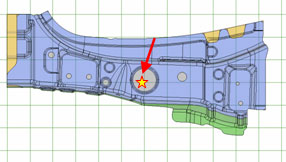
คำสั่งนี้ สามารถตรวจสอบทิศทางของ press/cam คำสั่งนี้มีความสามารถปรับและจัดลำดับของการหมุนให้เหมาะสม แม้ว่าผู้ออกแบบจะกำหนดทิศทางของ press สำหรับมุมของการหมุนเป็นตัวเลขระดับทศนิยม ข้อมูลสามารถแสดงค่าออกมาเป็นไฟล์ XML หรือ CSV ไฟล์ได้
(the "HitTiming" command, the "AbruptWallMeasurement" command, the "Undercut" command, the "TrimCondition" command, the "Pierce_Condition" command)
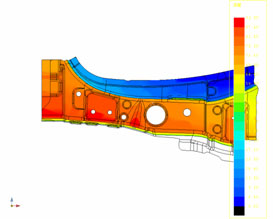
DL มีความสามารถดังภาพ เพื่อประเมินในระหว่างขั้นตอนของการออกแบบ
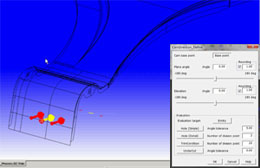
คำสั่งนี้สามารถสร้าง Bead และรายละเอียดพร้อมกันได้ ซึ่งรายละเอียดจะแนบมากับ drawing
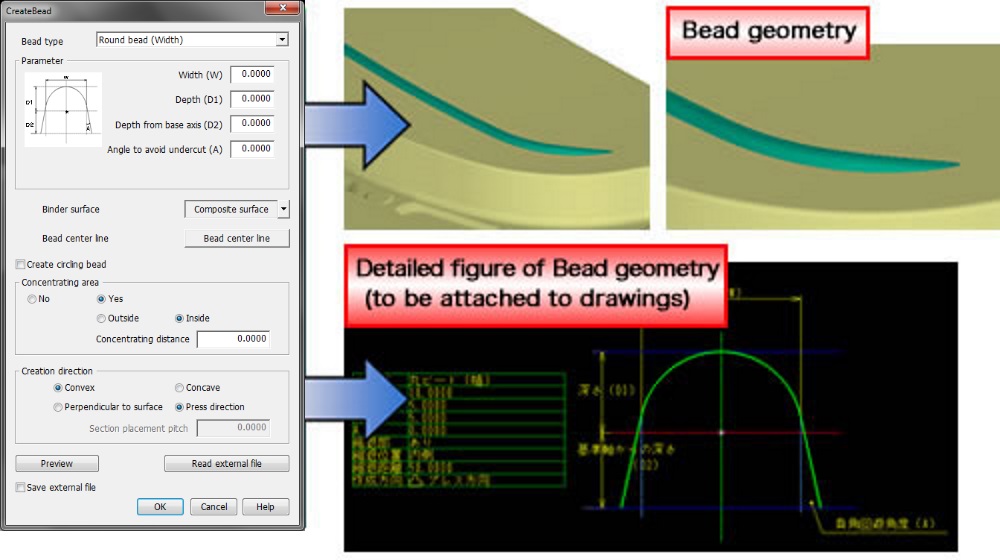
คำสั่งนี้สามารถสร้างเส้นโค้งที่แสดงขนาดรัศมีมากที่สุดเพื่อการหา fillet เส้นโค้งสามารถสร้างจากค่าที่กำหนดเบื้องต้น
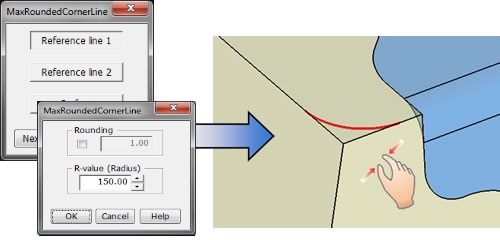
โดยปกติ การวางตำแหน่งสัญลักษณ์ของแต่ละ drawing เป็นเรื่องยุ่งยาก
คำสั่งนี้จะช่วยให้วางสัญลักษณ์ในแต่ละ drawing ได้ง่ายขึ้น
ผู้ใช้สามารถบันทึกสัญลักษณ์ที่ต้องการใช้ได้
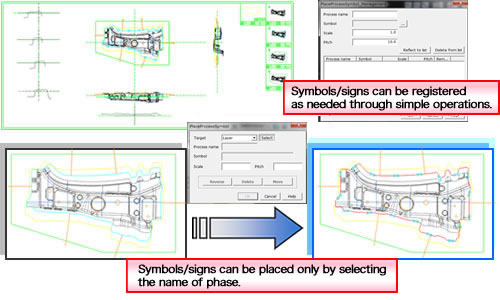
คำสั่งนี้ใช้สำหรับกำหนดลำดับการขึ้นรูป
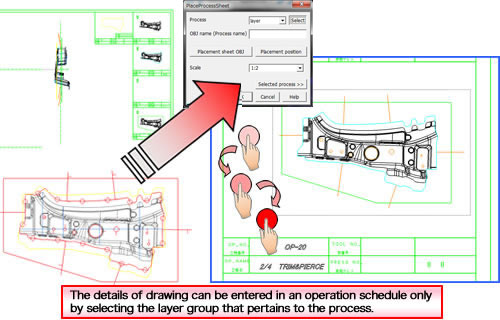
คำสั่ง Hole_ProcessAllocation" กำหนดลำดับการทำ piercing
คำสั่ง "PierceList " ใช้สำหรับใส่ค่าข้อมูลของรู
คำสั่งนี้ช่วยให้ง่ายต่อการทดสอบการออกแบบเพื่อความสามารถ ดังนี้
แสดงข้อมูลและรายละเอียดของชิ้นงาน สำหรับเครื่อง press ที่จะใช้งาน บน palette window และสามารถตั้งค่าได้พร้อมกัน
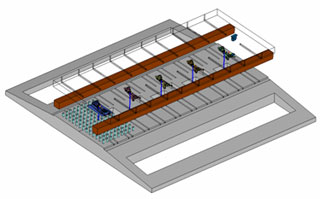
คำสั่งช่วยให้ผู้ใช้วางโลหะที่ต้องการเจาะให้พอดีกับรู และคาดการณ์การวางชิ้นส่วนแม่พิมพ์บนเครื่องจักร
สามารถส่งข้อมูลไปยังกระบวนการระหว่างการออกแบบแม่พิมพ์ เพื่อลดภาระการทำงานในการออกแบบ
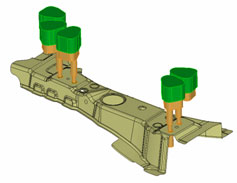

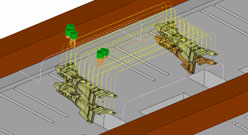
คำสั่งนี้จะช่วยให้ทำการคำนวณหา 'Scrap' ที่เกิดจากข้อมูลรูปร่างชิ้นงานที่มี ช่วยแสดงทิศทางและตำแหน่งที่ Scrap จะหลุดไป
คำสั่งนี้จะช่วยให้ทำการคำนวณหา 'Scrap' ที่เกิดจากข้อมูลรูปร่างชิ้นงานที่มี ช่วยแสดงทิศทางและตำแหน่งที่ Scrap จะหลุดไป